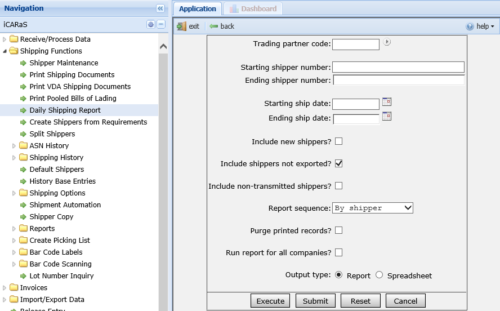Shipper Maintenance in Radley’s iCARaS EDI software will maintain all shipments until moved to Shipping History using the Daily Shipping Report with the purge option selected. Maintaining shippers in Shipper Maintenance for years can result in losing the ability to query or quickly run reports against the shipper files. This is due to the size of the files. The function of these reports is to move shipments from Shipper Maintenance to Shipping History. Thus keeping the size of the shipper files manageable. Restoring from Shipping History will put a copy of the shipper back into Shipper Maintenance again if needed.
The report is located in iCARaS under Shipping Functions > Daily Shipping Report. Many options are available when running this report. The help documentation available within iCARaS on the Daily Shipping Report screen explains the available options in detail.
The report can be set up as a scheduled job in iCARaS or run manually as needed. If you have not run the report before or if it has not run recently, you may need to run the report in smaller date increments until caught up. Radley recommends submitting the Daily Shipping Report job to the iScheduler. Also, executing the job is discouraged.
If you have a question or need additional information on implementing Daily Shipping Reports, please call Radley Customer Support at (248)559-6503.
Contributed by Paula Simpson, Support Analyst Radley EDI Division- Southfield, MI